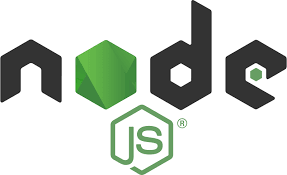Arrays: The Backbone of JavaScript Collections
Characteristics:
– Ordered: Arrays maintain the order of elements as they were added.
– Mutable: You can modify arrays by adding, removing, or changing elements.
–Flexible: Arrays can store different types of data in the same collection.
Real-Life Example: Managing a To-Do List
Imagine creating a simple to-do list application. An array can hold the list of tasks, allowing you to add new tasks, remove completed ones, and iterate over the list to display tasks to the user.
let toDoList = [“Buy groceries”, “Pay bills”, “Call Mom”];
toDoList.push(“Read a book”); // Add a new task
toDoList.splice(1, 1); // Remove “Pay bills” task
console.log(toDoList); // [“Buy groceries”, “Call Mom”, “Read a book”]
Sets: Ensuring Uniqueness
Sets are a relatively newer addition to JavaScript (introduced in ES6) and are designed to store unique values. Unlike arrays, sets do not allow duplicate values, making them ideal for situations where you need to ensure the uniqueness of elements.
Characteristics:
– Uniqueness: Sets automatically remove duplicates, ensuring every element is unique.
– Unordered: While elements in a set can be iterated over, their order is not guaranteed.
– Iterable: Sets are iterable, allowing the use of loops to go through their elements.
Real-Life Example: Tracking Unique Visitors
Consider a scenario where you’re developing a website and need to track unique visitors. A set can be used to store the IDs of visitors, automatically preventing duplicate entries.
let uniqueVisitors = new Set();
uniqueVisitors.add(“visitor1”);
uniqueVisitors.add(“visitor2”);
uniqueVisitors.add(“visitor1”); // This will not be added
console.log(uniqueVisitors); // Set(2) {“visitor1”, “visitor2”}
Maps: Key-Value Pairs for Complex Data Structures
Maps, like sets, were introduced in ES6 and provide a collection of key-value pairs. They are similar to objects but offer several advantages, such as maintaining the insertion order of elements and allowing keys of any data type (objects can only have strings, symbols as keys).
Characteristics:
– Order Preservation: Maps maintain the order of elements as they were added.
– Flexible Keys: Maps can use any value (including objects) as keys.
– Direct Access: Maps provide methods for direct access, deletion, and iteration of elements.
Real-Life Example: Storing User Preferences
In an application where you need to store user preferences, a map can be particularly useful due to its ability to use any type of value as a key. This allows for a more organized and accessible way to manage user settings.
let userPreferences = new Map();
userPreferences.set(“fontSize”, “16px”);
userPreferences.set(“theme”, “dark”);
console.log(userPreferences.get(“theme”)); // “dark”
Comparison and Use Cases
While arrays are versatile and suitable for a wide range of scenarios, their lack of restrictions on duplicity and their ordered nature make them less efficient for certain tasks. Sets and maps, on the other hand, provide functionalities tailored to specific needs — sets for ensuring uniqueness without concern for element order, and maps for managing key-value pairs with direct access to elements.
When to Use Each?
– Use Arrays when you need an ordered collection of items that may include duplicates, and when the order of elements matters.
– Use Sets when you need to ensure the uniqueness of elements and when the order of elements is not a priority.
– Use Maps when you need to associate values with keys and require efficient insertion, deletion, and access operations.
Performance Considerations: Time Complexity of Sets, Maps, and Arrays
When choosing between sets, maps, and arrays in JavaScript, it’s important to consider their performance, especially in terms of time complexity for common operations such as insertion, deletion, and access. Time complexity provides a theoretical indication of how the execution time changes in relation to the size of the data structure.
Arrays
Arrays in JavaScript offer flexibility at the cost of performance in certain operations. Accessing an element by index is a constant-time operation (O(1)), as is adding or removing an element at the end of the array. However, inserting or removing elements at the beginning or middle of an array can be time-consuming (O(n)) because it requires shifting the index of subsequent elements.
Sets and Maps
Sets and Maps, being part of the ECMAScript 2015 (ES6) specification, were designed with performance in mind for specific use cases. Both sets and maps offer average constant-time complexity (O(1)) for insertion, deletion, and access operations, making them highly efficient for large datasets. This efficiency comes from the underlying data structures (typically hash tables) that allow these operations to be performed quickly without the need to iterate over all elements.
Real-Life Implications
For example, if you’re working with a large collection of data where the primary operations include checking for the presence of items (uniqueness) or associating values with keys, using sets or maps can significantly improve performance. Conversely, if the order of elements is crucial to your application, and you frequently need to iterate over items in sequence, arrays might be more appropriate despite the potential cost of insertions and deletions.
Choosing Wisely
Understanding these performance characteristics is crucial when working with large datasets or in applications where performance is critical. For instance, in real-time applications (like gaming or financial trading platforms), choosing a data structure with efficient operations can lead to smoother user experiences and more responsive interfaces.
Conclusion
Understanding the differences between sets, maps, and arrays in JavaScript is crucial for selecting the appropriate data structure for your specific needs. Arrays offer simplicity and order but may fall short in performance for operations requiring uniqueness or key-value associations. Sets provide an easy way to ensure uniqueness, while maps offer powerful capabilities for handling complex data structures with key-value pairs.
By leveraging these data structures wisely, developers can write more efficient, readable, and maintainable JavaScript code. Whether managing user data, tracking unique events, or storing complex configurations, choosing the right data structure is a step toward building robust and efficient applications.
In summary, while JavaScript’s arrays are the most familiar and straightforward data structure for many developers, sets and maps offer significant performance advantages for specific tasks. Developers should weigh these considerations, along with the specific requirements of their applications, to make informed decisions about which data structure to use. This balance between convenience, necessity, and performance is key to writing efficient and effective JavaScript code.
Motorcycle rider
American football player
DIY enthusiast
Web developer on free time